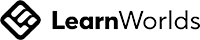Hi,
My Learning
Control how you learn & progress
Frequently asked questions
FAQ 1 How do I access my Learning Portal?
FAQ 1 answer: To access the client learning portal, simply log in to your account on our website using your unique username and password. Once you are logged in, you will find a direct link to the portal where you can explore various resources and tools to enhance your learning experience.
FAQ 2 What kind of resources are available on the client learning portal?
FAQ 2 answer: Your Professional may offer a wide range of resources to support your learning journey. You can access training modules, video tutorials, interactive quizzes, informational articles, and downloadable materials to help you expand your knowledge and skills in a user-friendly format.
FAQ 3 Can I track my progress on the learning portal?
FAQ 3 answer: Yes, you can track your progress on the client learning portal. Each time you complete a module, quiz, or training activity, your progress will be automatically updated in your profile. This feature allows you to monitor your advancement and revisit specific sections for further review if needed.
FAQ 4 Is there a support system available if I have questions while using my client learning portal?
FAQ 1 answer: Absolutely! We have a dedicated support team ready to assist you with any questions or concerns you may have while using the client learning portal. You can reach out to our support team via email for assistance and guidance to ensure a smooth learning experience.